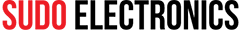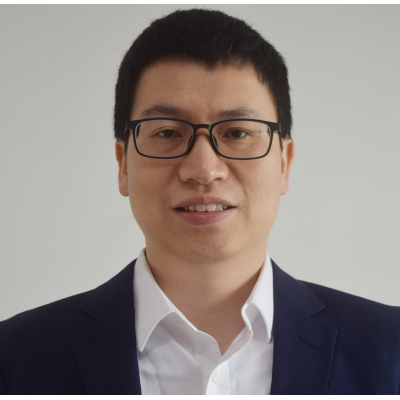USB 3 hub board introduction:
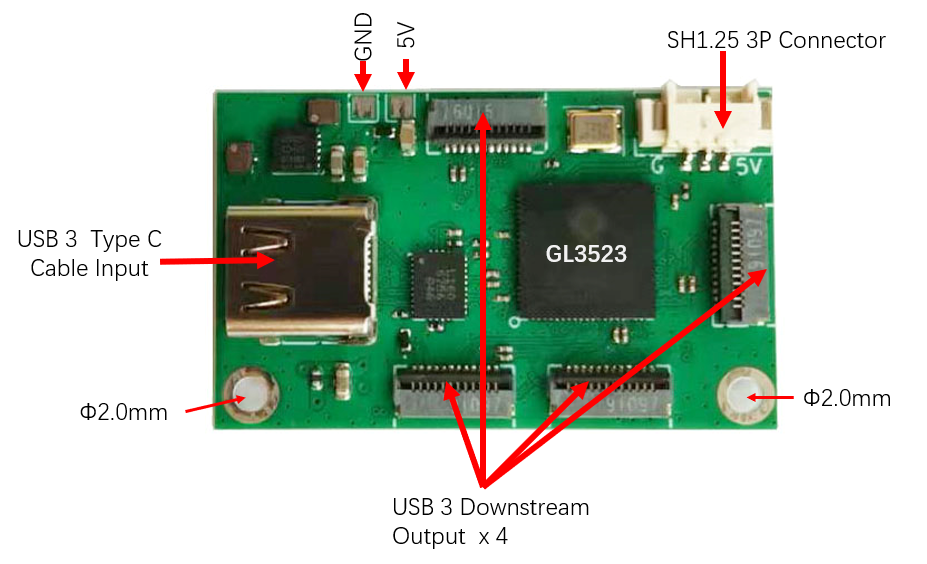
USB 3 input: it can support different types of USB 3.2 input (from 5Gbs to 20Gbs), but the hub will only work at 5Gbs speed, due to the hub chip (GL3523) we picked. 5Gbs is more than enough to connect 4 camera sensor devices.
Output: 4x USB 3 downstream output port, total bandwidth is 5Gbs. Here is a pin definition for the 12 Pin FPC connector:
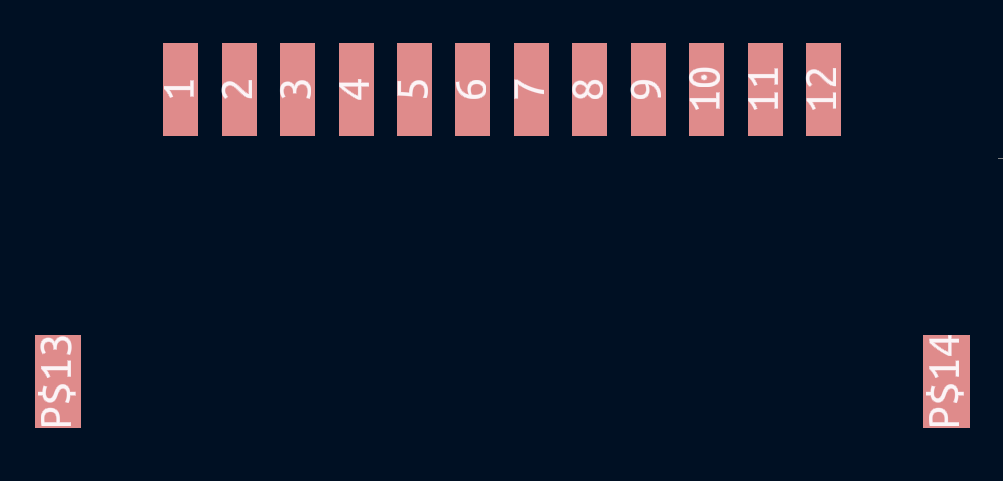
| Pin Number | Pin Defination |
|---|---|
| 1, 2 | VBus / 5V |
| 3, 6, 9, 12, 13, 14 | GND |
| 4 | USB2 N |
| 5 | USB2 P |
| 7 | USB 3 RX- |
| 8 | USB 3 RX+ |
| 10 | USB 3 TX- |
| 11 | USB 3 TX+ |
Connections to sensors: as the 12 P Connector on the adapter boards will be the same pin definition, so we will need to flip the ribbon cable to make sure the pins are matched correctly.
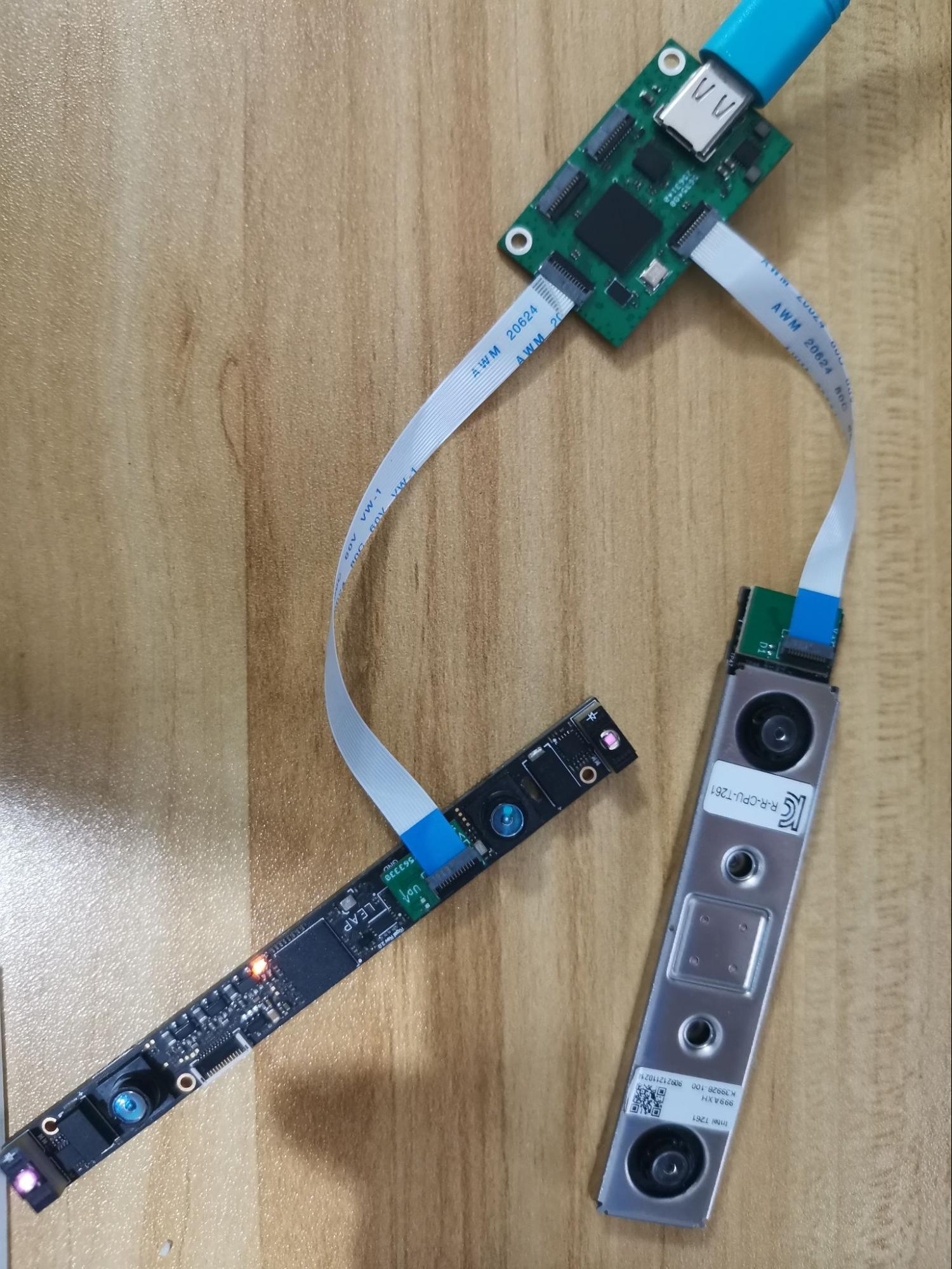
Tricky part: USB 2 on USB 3 hub’s speed limitation
USB 3 hub can also support USB 2 device, because the USB 3 interface contains USB 2 data lines to support USB 2, but USB 2 device can’t use USB 3’s super speed data lines. Because of this fact, if you connect two USB2 camera sensors, it will hit the bandwidth limitation (480Mbs) because all the data transmission is still on USB 2 interface, it will not use the USB 3 data transmission at all. But it is OK if you connect just one USB 2 camera sensor (like XR50 only supports USB 2), and connect one or three USB 3 sensors.
I will be working on a USB 2 to USB 3 convert solution, to make the USB 2 device also work on USB 3, so there will be no bandwidth limitation for USB 2 sensors.
Power consumption testing for some sensors:
Normally the USB 3 port supports 5V max. 1A output, be careful for the max. power limitation when you are trying to use the cooling fan connector and the 5V/GND soldering pads.
| Power on devices | Current |
|---|---|
| USB 3 Hub only | 0.06A |
| Hub + T261 | 0.12A |
| Hub + T261 with camera track mode on | 0.33A |
| Hub + T261 + IR170 | 0.5-0.6A |
How to verify your connection is good or not?
T261 / T265: you can use intel viewer tool to check the connection status
IR170 / Rigel: you can use a tool called ChipGenius. When the USB 3 Hub board is correctly connected, it will show one USB 3 and one USB 2 hub with GenesysLogic name.
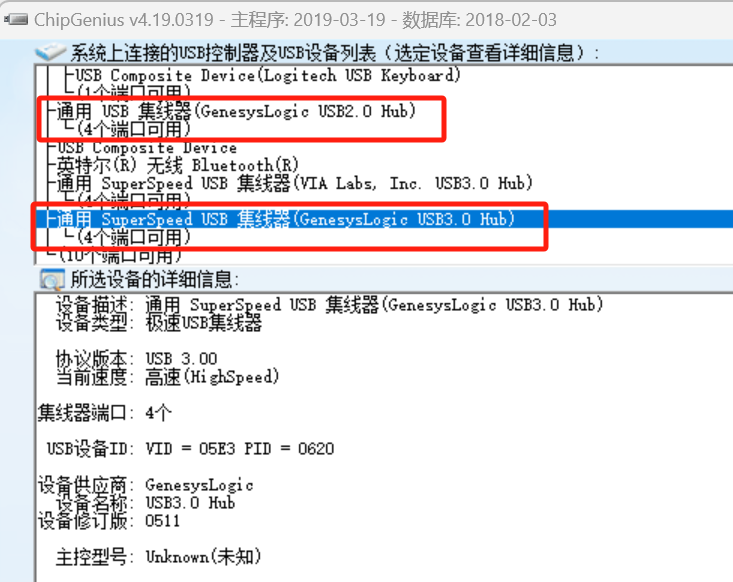
When the IR170 is correctly connected to the hub, it will show under the USB 3 Hub’s downstream device list
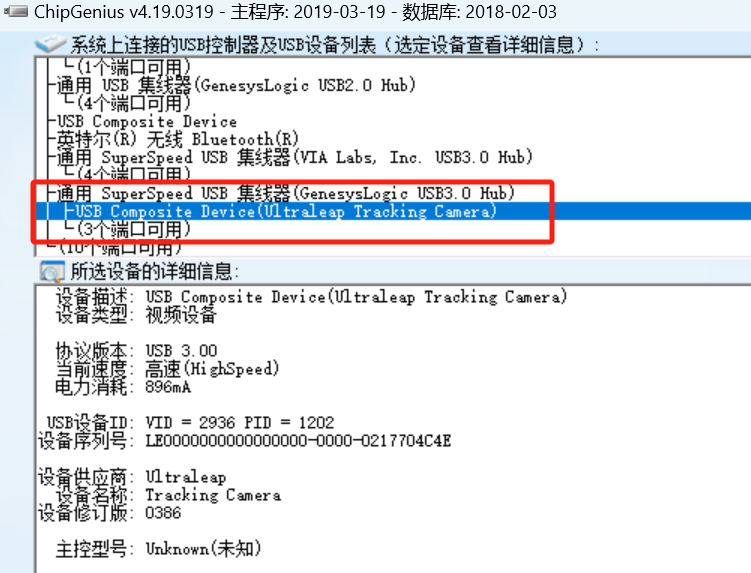
How to debug when the device only works with USB 2?
- Check the USB port on your host is USB 2 or USB 3, the USB 3 one is the blue plastic one, USB port with white plastic inside is USB 2.
- Check your USB C cable, make sure it supports USB 3 data transmission. Most of the USB C phone charging cables only support USB 2. Also, try with a short USB 3 cable first if you can, sometimes longer cable couldn’t work stably.
- Re-plug your USB 3 cable, sometimes if you plug the cable too slow, the host may detect only USB 2 first, then it will just work with USB 2 mode.
- Re-connect the sensor ribbon cable. It sucks that we are using this shitty ribbon cable for this USB 3 hub, sometimes the connection is not stable, so try it one more time.
- Check if the FPC ribbon is still in good condition, if not, try with a fresh ribbon cable.
- If the above are not working at all, maybe the last try is to reboot your host. I had this issue when I was testing the Hub board with T261 and intel realsense viewer, after enough times of connecting and disconnecting, my laptop decided to take a break.